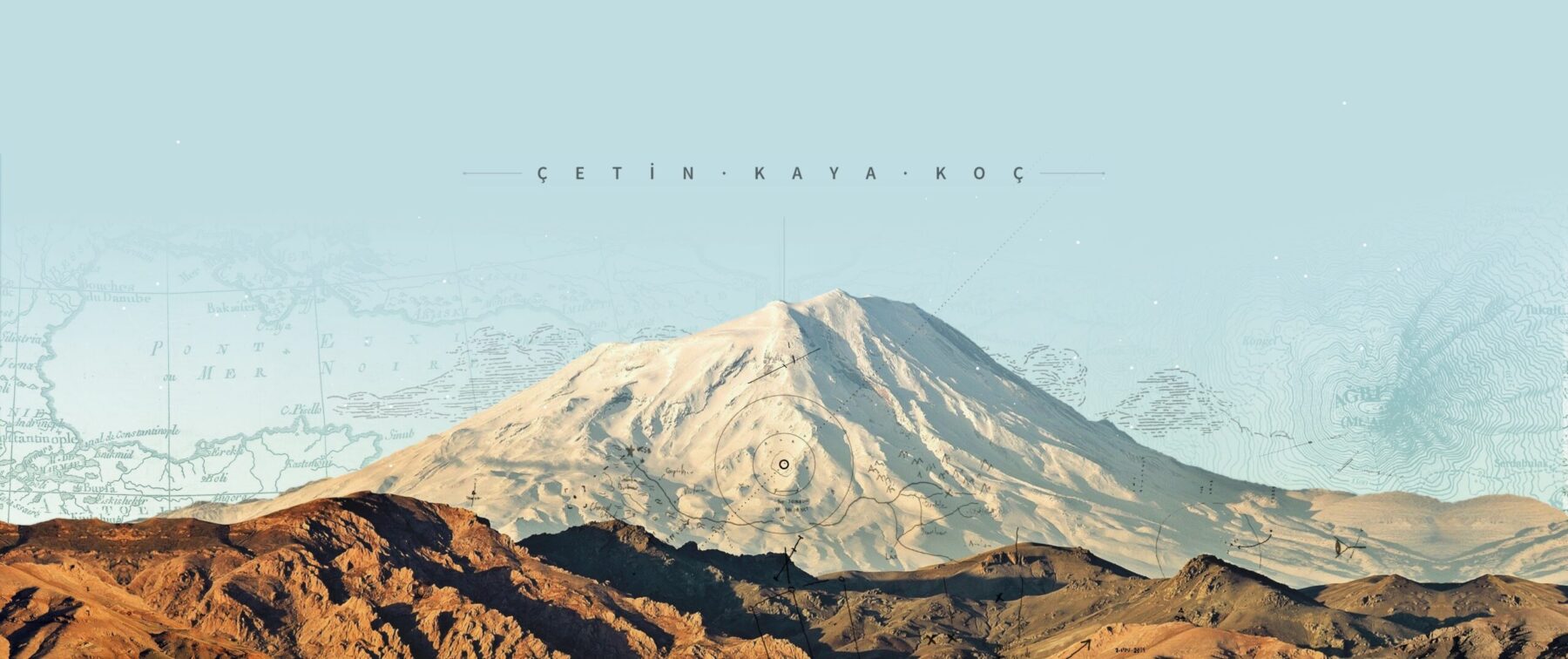Gmail addresses
When you choose a Gmail address, you actually get more than just “yourusername@gmail.com.” Here are two different ways you can modify your Gmail address and still get your mail:
- Append a plus (“+”) sign and any combination of words or numbers after your email address. For example, if your name was hikingfan@gmail.com, you could send mail to hikingfan+friends@gmail.com or hikingfan+mailinglists@gmail.com. This email will be delivered to your account, and you will see where it was sent, allowing you to categorize such emails.
- Insert one or several dots (“.”) anywhere in your email address. Gmail doesn’t recognize periods as characters in addresses — it just ignores them. For example, you could tell people your address was hikingfan@gmail.com, hiking.fan@gmail.com or hi.kin.g.fan@gmail.com. There has been some confusion about this in the past, but to settle it once and for all, you can indeed receive mail at all the variations with dots.